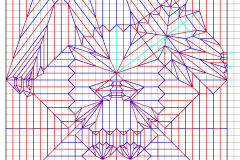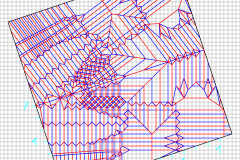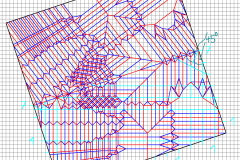Before we start:
The statements in this page can be applied to Polygon Packing, Circle Packing and their specifications.
What do I mean when I say “Choosing a system for the crease pattern”?
Crease patterns can be sorted into different types. Some use Circle Packing, others use Polygon Packing. Within Polygon Packing, Boxpleating is the most common system. However Hexpleating, a tilted grid etc. are also types of Polygon Packing.
22.5° desings (using regular octagons) can possibly be counted as a strange kind of system in the family of Polygon Packing, too.
Each of these systems have several advantages as well as disadvantages.
At some point in the designing process, you have to choose such a system. Since this decision will affect the crease pattern, I´d advise you to think about it. I try to know on what to settle, before drawing a crease pattern. It helps me to avoid having to start again, because a different system works better.
Factors for choosing a system
Efficiency?
You might have read, that Hexpleating is more efficient than Boxpleating. I don´t completely agree. Yes, a Hexagon does resemble a circle closer than a square does. However using Pythagorean stretches, Boxpleating can compromise for this. If a design using Boxpleating is really efficient, a version using Hexpleating is unlikely to be more efficient unless the general layout of the crease pattern is altered.
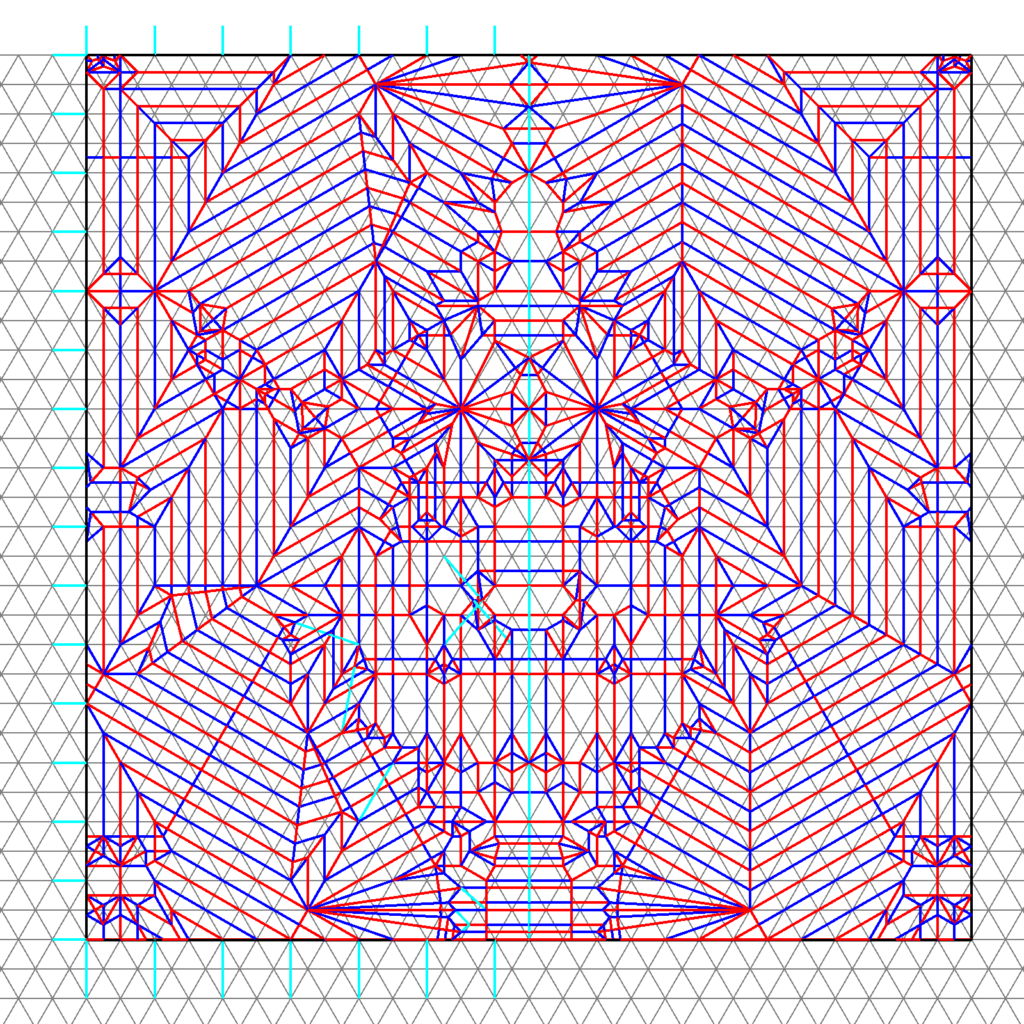
My translation of Kota Imai´s Lucanus Cervus Iudaicus into Hexpleating.
The length of the legs is the same (the difference is so small, it can be neglected). The body is a little wider and it might have longer antennae. However these designs have (approximately) the same efficiency.
Another example is my Scorpion HP

The Crease Pattern of my Scorpion V1 HP.
In this design, I have tried my best to achieve maximum efficiency. Apart from using Hexpleating, which I deemed more efficient than Boxpleating, I located the tail in a corner, the longest legs come from the sides or the corner as well as the claws. If I placed these big appendages on the sides, they would take up less space, so I thought. There even is a Pythagorean stretch for Hexpleating.
Then I put my design next to Kota Imai´s scorpion and realised:
I folded them from the same paper with the same size and the finished models are nearly identically large.
All my efforts for more efficiency- yet little to no effect.
I have not noticed, that 22.5° designs or Circle packing are generally more or less efficient than Boxpleating or Hexpleating.
This left the conclusion:
Efficiency comes not from the used system.
Instead the general layout has to be a key factor. Due to the fact, that some systems are better suited for some general layouts (I wouldn´t want to translate my Scorpion V1 HP into Boxpleating), the system can benefit efficiency. Depending on the general layout, which is responsible for efficiency, some systems are better suited than others for constructing a crease pattern for this specific general layout.
Notes:
Since the system can also have a small impact on the general layout, there often is a best-suited system. Not due to efficiency, but due to the desired shapes and details.
Shapes and Forms in the model
Instead of focusing on efficiency, sometimes the shapes and common forms of a model influence my decision when choosing a system. I try to design organic models.
Sometimes the forms I need can be approached by 22.5° angles (e.g. in the Bat V1 or the Generic Fish).
In other cases, Hexpleating and Hexagons are suited better (e.g. for the 3d shape of a Marmot).
Or the shapes fit on a grid and don´t have much in common otherwise, then I prefer Boxpleating (tilted grid or not). Most of my designs use Boxpleating and it helps me to have a system I´m familiar with. However, I try to use a variety of techniques and systems.
Notes:
I have learned much from trying new techniques.
Playing around with different shapes and systems can be helpful- and you might find an interesting solution for a model.
Every System has ways to implement details.
Therefore the amount of details usually doesn´t influence my choice of system.
However for a big amount of details, I prefer systems with a grid (Boxpleating or Hexpleating).
Complexity
This is the main factor for the general system, because the system of the crease pattern directly affects complexity.
When choosing a system (e.g. Boxpleating or 22.5°design) for the crease pattern, I always go from the general layout:
Boxpleating
has the most simple grid. That makes Boxpleating a simple system. Therefore, I use it quite often. If you use Pythagorean Stretches, you will be able to implement most general layouts easily. They are crucial to efficency in many cases. Technically speaking, Pythagorean stretches and Off-grid structures are not pure Boxpleating. If such a structure is used, the hinge polygons (I think that´s the correct term) do no fit completely on the grid. Additionally more angles than multiples of 45° are possible. That´s why crease patterns using them might be counted as polygon packing, but since these structures are often called Boxpleating, too, I have included them here.
Off-grid structures are one of the most powerful tools for Boxpleating. They make it possible to increase the efficiency of a crease pattern drastically, they allow many different angles. However, they also make a crease pattern more complex. I think that this increase in complexity is worth it.
The Development of my Ant can be used to show the effects of Off-grid structures.
Hexpleating
is the another form of Polygon Packing. Instead of a square grid, an isometric grid is used. Therefore more angles can be included in the crease pattern without using off-grid structures. However crease patterns using Hexpleating tend to get quite compex.
It can be used for round shapes quite well, because a Hexagon comes closer to a circle than a square does. This is featured in my Marmot. Another example that demands Hexpleating is the shell of a green turtle (the middle pretty much resemble hexagons). Therefore I used Hexpleating to make the shell of my Turtle V2.
It is possible to use Off-grid structures in Hexpleating, too. Examples for that can be found in my Scorpion V1 HP or in my translation of Kota Imai´s stag beetle earlier.
Tilted Grid
This system is an interesting approach: It can be used to combine the easy grid of Boxpleating and a general layout that doesn´t align with the edges of the paper. It gives me more freedom when developing a general layout and can lead to more efficiency due to a better layout.
The folded model and the crease pattern of my Griffon V3
At first, the tilted grid might seem unnecessary.
If you think so, please go on and try to translate it into a regular grid with the same efficiency and wings that get longer to the tips. I would not be able to do that (if you really find a solution that meets these criteria, please write me in the comments, I´m willing to learn).
22.5 Degree Design
can help to create the big bodies of many animals while keeping it´s organic look. It also allows many angles, but it can get complex quite easily. It doesn´t fit a grid and I personally struggle a little with that. I haven´t used it often, but it can be an extremely powerful tool like every system. It often has a very natural look, that´s harder to achieve with Boxpleating.
Circle Packing
is not featured in my published designs. While it gives you the most freedom, pure circle packing comes with disadvantages: No grid, difficult references and no way to really control the width of the model.
I use circle packing to draw general layouts. It helps me developing my designs, even though the crease patterns don´t use circle packing. Circle Packing is the most basic system.
Notes:
For nearly all detailed crease patterns, I prefer to work with a grid. I rarely use the pure form of these systems, but more on that later.
Even though Off-grid structures are not originally part of Boxpleating, I use them really often. They are crucial for most and featured in nearly all my designs.
Combining Techniques
When choosing a system, you don´t need to use the pure forms of the systems. In many cases, you can combine different systems. At best, you get the best of both worlds, at worst you start again. However there are some difficulties:
When combining 22.5° structures or Hexpleating and Boxpleating, the 22.5° structures and the 60° structures will not fit into the grid of Boxpleating. You can solve that, if you use one dominant system and mix it other systems taking less space in the crease pattern.
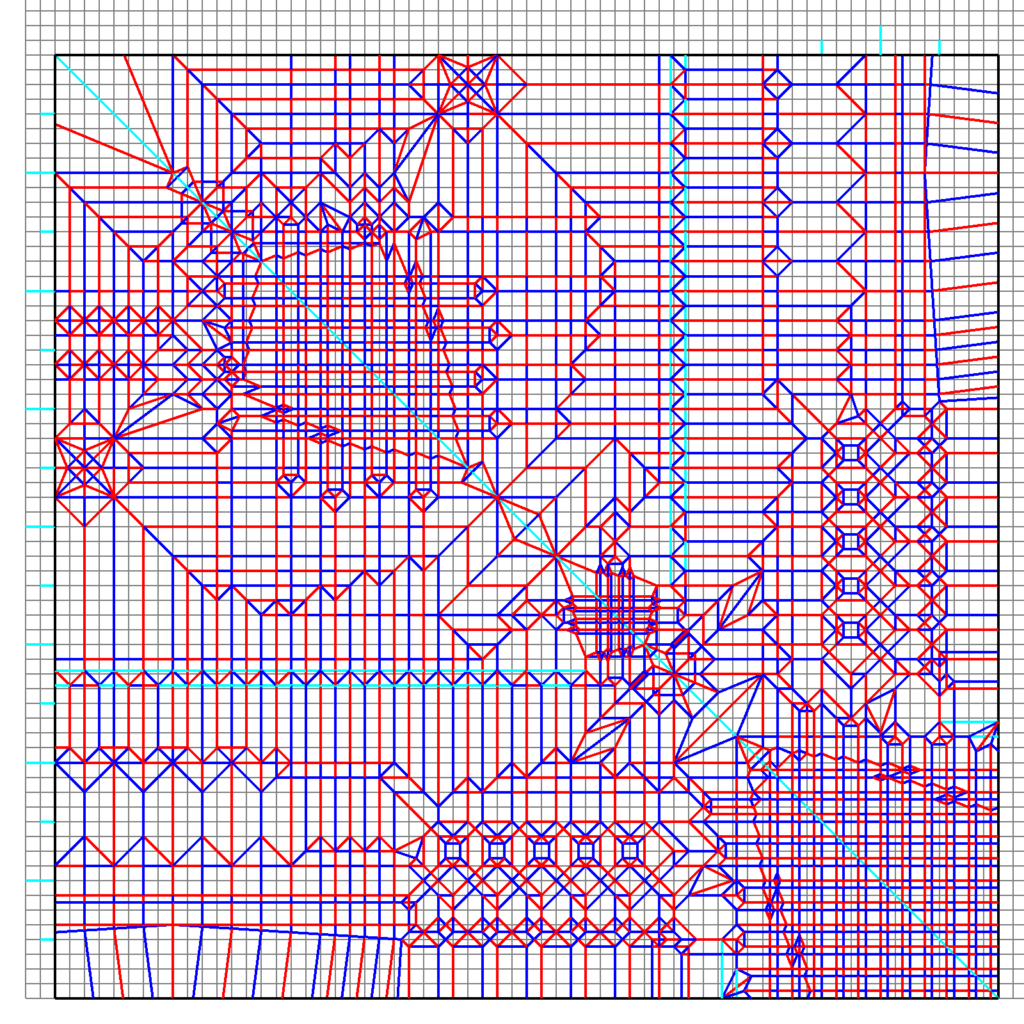
The crease pattern of my eagle uses mostly Boxpleating. I placed the 22.5° structures along the symmetry line. Even though I didn´t use many of them, they make the base quite organic. They give the body its shape and help creating feathers in different sizes.
I used a combination of Hexpleating and Boxpleating in my Turtle V2.
When choosing a system, you can also take the ideas of one system into another one:
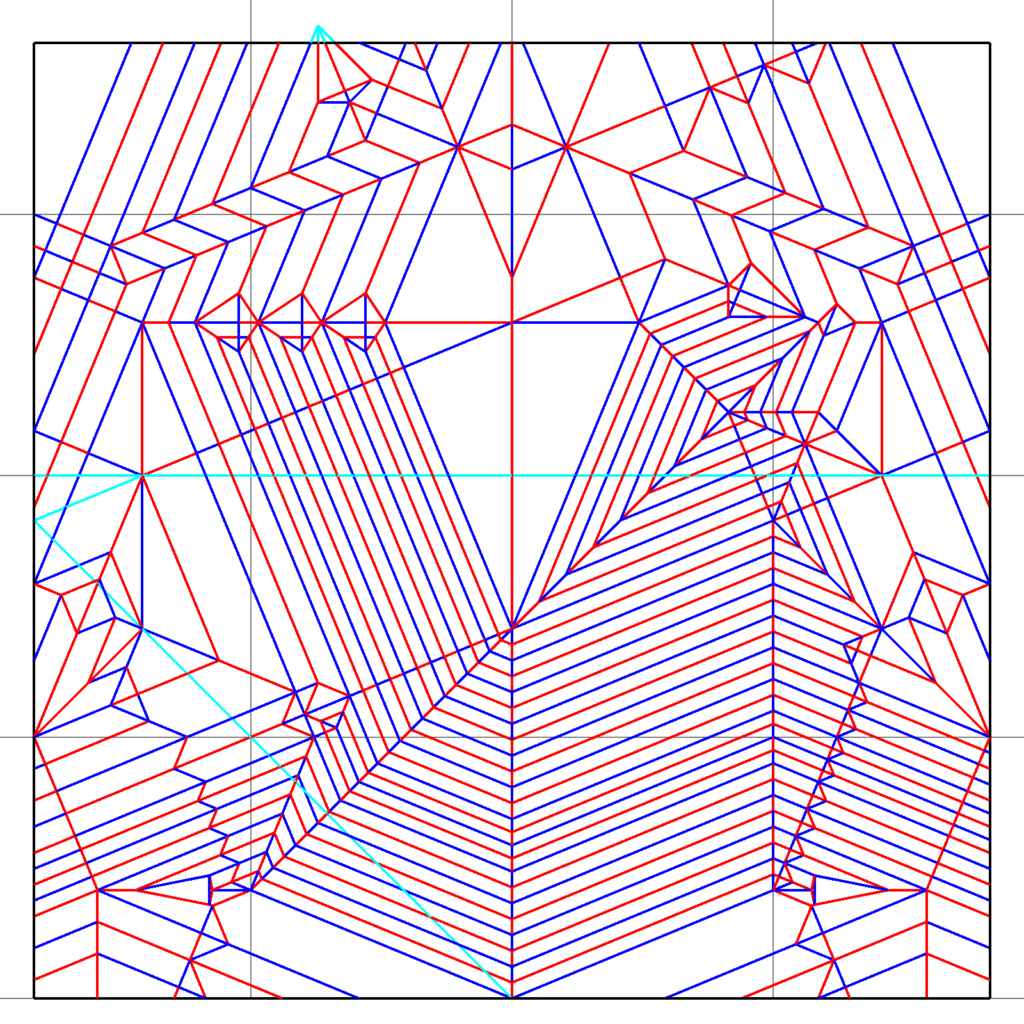
The crease pattern of my Iguana V1 combines 22.5° structures and the ideas of a tilted grid. Folding it has many things in common with folding a tilted grid design. This helped me find an efficient way to make spikes from the base of the neck to the tip of the tail.
Conclusion
When choosing a system, look at your general layout and feel free to use uncommon ideas. What kind of shapes and angles do you want to include?